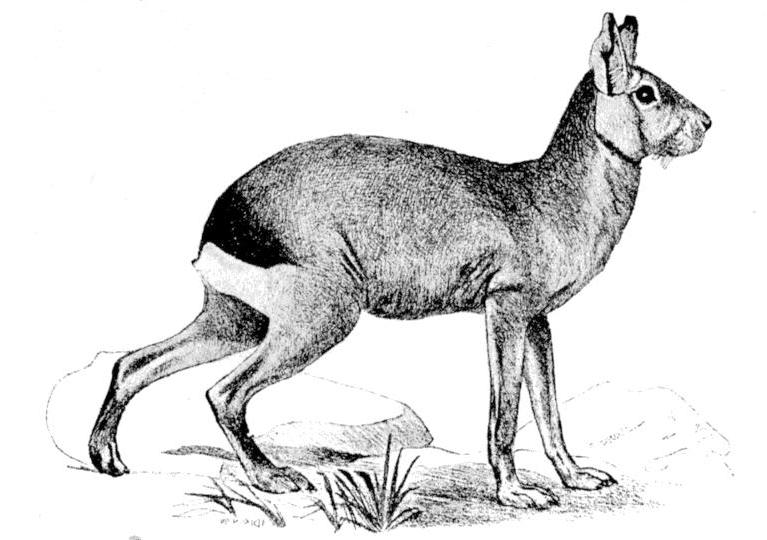Installation¶
Python Version¶
We recommend using the latest version of Python. Mara supports Python 3.6 and newer.
Dependencies¶
These packages will be installed automatically when installing Mara Superset.
Mara DB implements database integration withing the Mara Framework.
Mara Page the basics for UI pages based on Flask.
Mara Schema modelling of data models within the Mara Framework.
Click is a framework for writing command line applications. It provides the
flaskcommand and allows adding custom management commands.Requests is a simple HTTP library used to interact with the Superset API.
Install Mara Superset¶
There are two options to install:
Option 1: Install with local superset instance
Option 2: Using an already existing superset database
For option 1 follow the step-by-step guide until the end. For option 2 follow the guide and skip the steps 3 to 6.
Add the
mara-supersetpackage to your mara projectAdd
.scripts/mara-superset/superset.mkto your MakefileCall
make install-local-supersetIn case you want to connect to a Microsoft SQL database, call make install-local-superset-mssql as well
Create a new postgres database via sql statement
CREATE DATABASE superset_metadata ENCODING UTF8 TEMPLATE template0;
Create a supserset config file at app/superset_config.py with the following content:
# Superset specific config ROW_LIMIT = 5000 SUPERSET_WEBSERVER_PORT = 8088 # Flask App Builder configuration # Your App secret key SECRET_KEY = 'USE_YOUR_OWN_SECURE_RANDOM_KEY' # The SQLAlchemy connection string to your database backend # This connection defines the path to the database that stores your # superset metadata (slices, connections, tables, dashboards, ...). # Note that the connection information to connect to the datasources # you want to explore are managed directly in the web UI SQLALCHEMY_DATABASE_URI = 'postgresql:///superset_metadata' # Flask-WTF flag for CSRF WTF_CSRF_ENABLED = True # Add endpoints that need to be exempt from CSRF protection WTF_CSRF_EXEMPT_LIST = [] # A CSRF token that expires in 1 year WTF_CSRF_TIME_LIMIT = 60 * 60 * 24 * 365 # Set this API key to enable Mapbox visualizations MAPBOX_API_KEY = ''
Call make install-superset to initialize the superset database and then call make run-superset which will start Apache Superset in a gunicorn app in console.
Now you should be able to log in to superset via http://localhost:8088
The default username is admin and the password admin as well.
Patch the app/local_setup.py file with the following content:
import mara_superset.config # the external URL for your superset instance patch(mara_superset.config.external_superset_url)(lambda: 'https://external-superset-url.com/') # the internal URL used for API calls patch(mara_superset.config.internal_superset_url)(lambda: 'https://internal-superset-dns-name.local/') # the api username and password patch(mara_superset.config.superset_api_username)(lambda: 'admin') patch(mara_superset.config.superset_api_password)(lambda: 'admin') # the mara db alias for the database containing superset datasets patch(mara_superset.config.superset_data_db_alias)(lambda: 'superset-data-read') # the name of the database in Superset patch(mara_superset.config.superset_data_db_name)(lambda: 'MyCompany DWH') # the schema to be used for superset data sets patch(mara_superset.config.superset_data_db_schema)(lambda: 'superset')