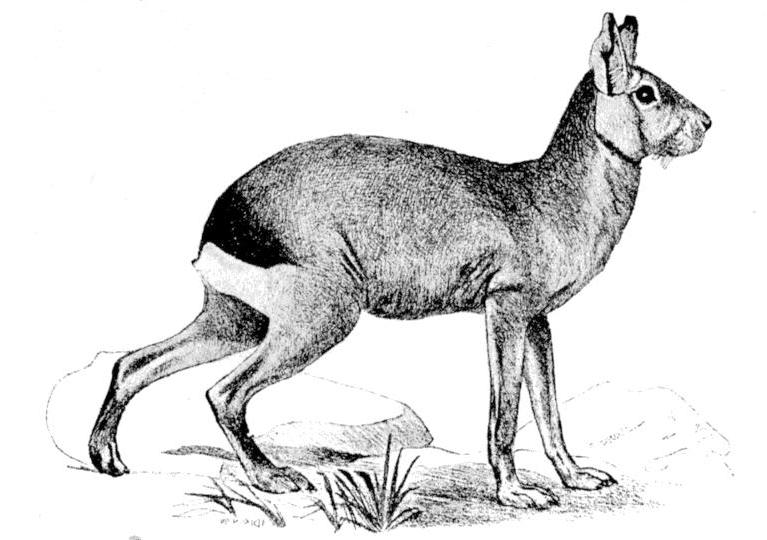Synchronization¶
The extension supports synchronizing the data models as metadata to Apache Superset.
Defining the update strategy¶
The update strategy is defined via an flag Enum UpdateStrategy which supports the following options:
- CREATE¶
When the model does not exist in Superset, create it
- UPDATE¶
When the model exists already in Superset, update its columns. Columns which where removed will be retained and return a ‘NULL’ value.
Warning
New columns are (currently) not added automatically. You need to run schema sync. manually in Superset and then run the metadata sync again. This might drop columns which does not exist anymore leaving existing charts in an inconsistent state (!).
- REPLACE¶
When the model exists already in Superset, delete and recreate it.
- DELETE¶
when a data model exists in Superset but not in the Mara Schema definition, delete it. SQL Views created in Apache Superset SQL Lab are not deleted.
By default the update strategy CREATE | UPDATE is used. You can define the update strategy
via the configuration (metadata_update_strategy) or by passing the parameter
update_strategy to the function mara_superset.metadata.update_metadata.
We suggest using the CREATE | UPDATE strategy for production environments and CREATE | REPLACE | DELETE for development and test environments.
Execute Metadata sync.¶
$ flask mara_superset.update-metadata
from mara_pipelines.commands.python import RunFunction
from mara_pipelines.pipelines import Pipeline, Task
pipeline = Pipeline(
id="update_frontends",
description="Updates various frontends")
import mara_superset.metadata
update_pipeline.add(
Task(id='update_superset_metadata',
description='Flushes all field value caches in Superset and updates metadata',
commands=[RunFunction(mara_superset.metadata.update_metadata)]))
from mara_superset.metadata import UpdateStrategy, update_metadata
# running only with update stragy UPDATE not creating any missing models
update_metadata(update_strateg=UpdateStrategy.UPDATE)